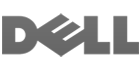If you need assistance or support, submitting a support ticket is the best way to get help. Follow the steps below to submit a ticket effectively.
Step 1: Access the Support Portal
-
Log in to Your Account
Ensure you are logged into your account on our website. -
Navigate to the Ticket Submission Page
Go to the menu and select Inside Us > Open Ticket. This will direct you to the support ticket submission page.
Step 2: Fill Out the Ticket Form
-
Provide Ticket Information
You will need to fill in the following fields:- Subject: A brief summary of the issue or request.
- Description: Detailed information about the issue you are facing. Include any relevant details that might help us understand and resolve your issue.
- Attach Files (if applicable)
If you have any files related to your issue, you can attach them using the file upload button.
Step 3: Submit the Ticket
-
Review Your Information
Double-check all the information you have entered to ensure accuracy. -
Click the Submit Button
Once you are satisfied with the details, click the Submit button to send your ticket. -
Confirmation
After submission, you will receive a confirmation email with a ticket number. You can use this ticket number to track the status of your support request.
Additional Information
- Support Hours: We are available 24/7 to assist you.
- Response Time: Our typical response time is within 24 hours.